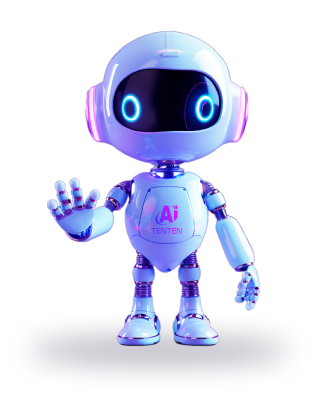Table Of Contents
Các lập trình viên luôn phải đối mặt với áp lực không ngừng trong việc học hỏi và tích hợp các công nghệ mới. Firebase Studio đã nổi lên như một công cụ đột phá, hỗ trợ hơn 70 tỷ lượt tương tác ứng dụng mỗi ngày cho hàng triệu nhà phát triển. Nền tảng này đang dần trở thành một giải pháp toàn diện, giúp tăng tốc toàn bộ vòng đời phát triển ứng dụng. Hãy cùng Tentenai.vn khám phá cách nền tảng được dẫn dắt bởi AI này có thể thay đổi hoàn toàn quy trình làm việc của team phát triển!
Firebase Studio là một môi trường phát triển ứng dụng dựa trên nền tảng đám mây, được tích hợp AI Gemini. Đây là công cụ AI cho phép lập trình viên tạo và xuất bản các ứng dụng chất lượng cao, ứng dụng trí tuệ nhân tạo – tất cả trong một nền tảng duy nhất. Không chỉ có Gemini, Studio còn kết hợp sức mạnh từ Genkit, Project IDX và 60 mẫu ứng dụng dựng sẵn, giúp bạn bắt đầu dự án nhanh hơn bao giờ hết.
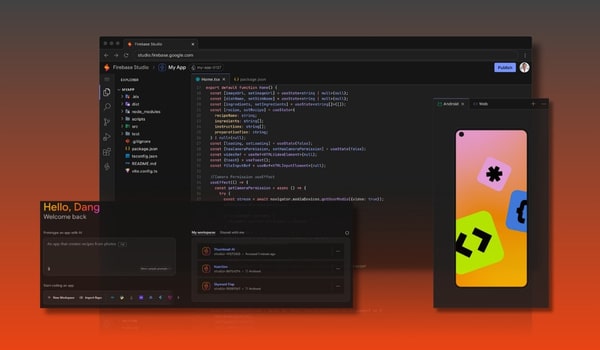
Bạn có thể bắt đầu với các mẫu dựng sẵn hoặc sử dụng tác nhân tạo mẫu ứng dụng (App Prototyping agent) để thiết kế giao diện, API và quy trình AI bằng ngôn ngữ tự nhiên, hình ảnh hoặc phác thảo. Khi hoàn tất, bạn có thể triển khai trực tiếp lên Firebase App Hosting, chia sẻ liên kết, và theo dõi hiệu suất qua Firebase Console.
Firebase Studio cung cấp một môi trường mã hóa liền mạch với:
Firebase Studio có khả năng tạo ra một ứng dụng hoàn chỉnh từ giao diện (front-end) đến hệ thống phía sau (back-end) mà không cần viết một dòng mã nào.
Dưới đây là một ví dụ về cách nền tảng này xây dựng một ứng dụng học tập:
I want to build a personalized AI tutor. I should be able to enter a subject, and the AI creates a lesson plan for me and walks me through the material.
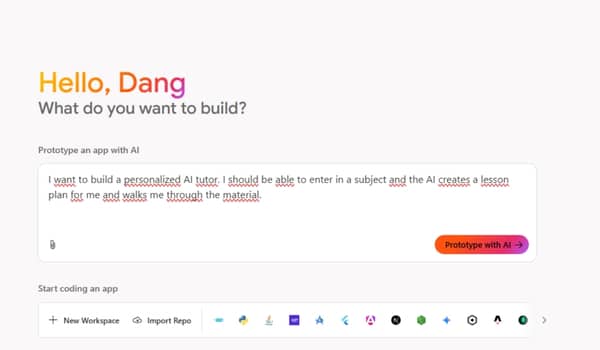
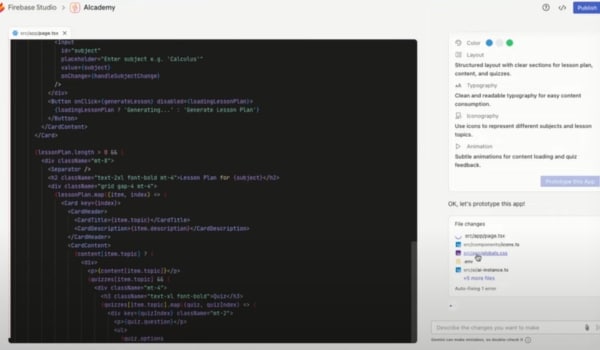
Mặc dù cần có khóa API để kết nối với Gemini, Firebase Studio đã đơn giản hóa quá trình này với nút “tự động tạo” (autogenerate), giúp tạo khóa tự động mà không cần thiết lập thủ công.
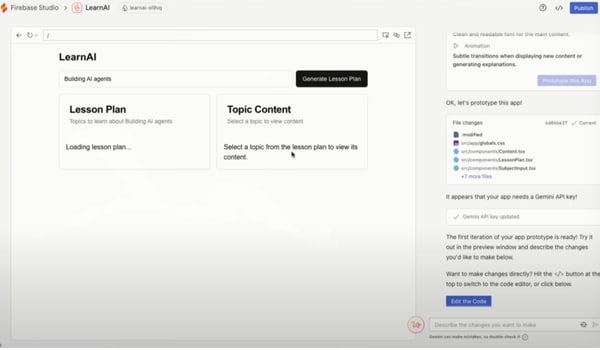
Có một ứng dụng tự động tạo kế hoạch bài học, câu hỏi kiểm tra và theo dõi tiến độ học tập.
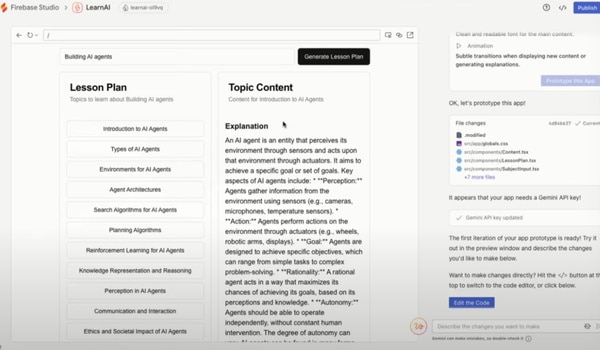
Firebase Studio cũng cho phép tùy chỉnh giao diện thông qua các câu lệnh bằng ngôn ngữ tự nhiên. Ví dụ:
I want to make this app look pretty. Can we give it a green and cream colorway?
Ứng dụng sẽ được làm mới ngay lập tức với giao diện bắt mắt — không cần chỉnh sửa mã nguồn.
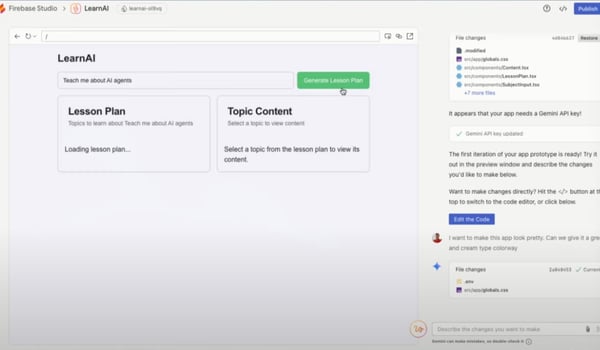
Muốn thêm tính năng thanh toán? Chỉ cần nhập một lệnh, và Firebase sẽ tích hợp Stripe một cách liền mạch.
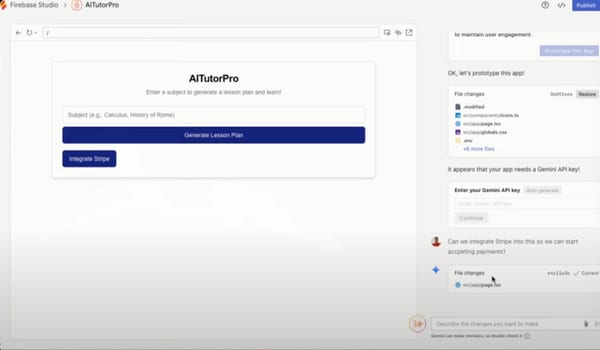
Firebase Studio được tích hợp sẵn Firebase Database để lưu trữ dữ liệu hiệu quả. Ví dụ:
Can we integrate a database into this printrsystem to store lesson plans? Let's integrate Firebase.
Ứng dụng sẽ tự động:
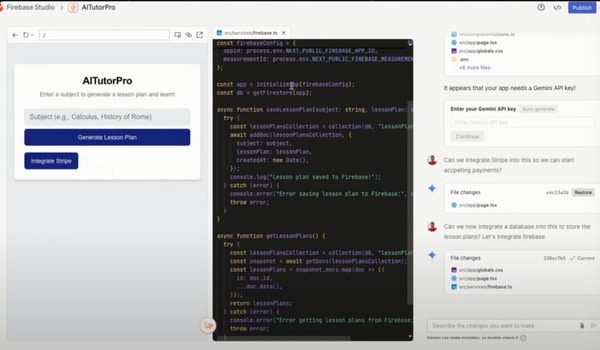
Firebase Studio hỗ trợ triển khai và phát triển ứng dụng với các tính năng như:
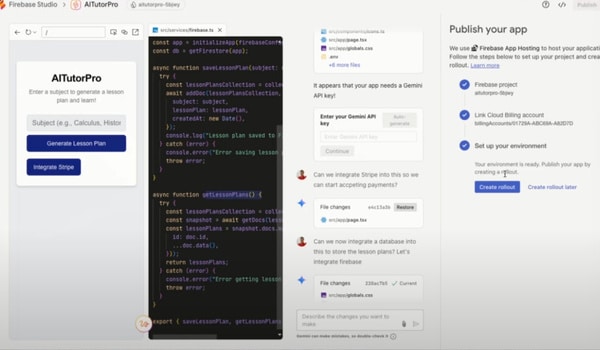
V0 từng là lựa chọn hàng đầu để prototyping (tạo mẫu ứng dụng), nhưng Firebase Studio đang trên đà vượt qua nhờ sự tích hợp sâu với hệ sinh thái Google và AI Gemini.
V0 mượt hơn và ít lỗi hơn do đã hoạt động lâu hơn,
Trong khi đó, Firebase Studio toàn diện hơn, đặc biệt với những ai đã quen dùng Google Cloud.
Với các cải tiến liên tục từ Google, Firebase Studio hoàn toàn có thể vượt mặt V0 trong thời gian tới!
Hiện tại, Firebase Studio cung cấp:
3 workspace miễn phí cho mỗi người dùng
Thành viên chương trình Google Developer Program được dùng tối đa 10 workspace
Người dùng Google Developer Premium có thể truy cập đến 30 workspace
Lưu ý: Một số dịch vụ tích hợp như Firebase App Hosting hoặc Gemini API có thể phát sinh chi phí nếu bạn vượt quá hạn mức miễn phí hoặc yêu cầu liên kết tài khoản thanh toán Google Cloud.
Tối ưu quy trình xây dựng, kiểm thử, triển khai và quản lý ứng dụng trên cùng một nền tảng.
Tạo MVP (sản phẩm thử nghiệm), kiểm tra ý tưởng và cộng tác linh hoạt chỉ trong vài giờ.
Tích hợp AI vào ứng dụng thông qua Gemini API, RAG hoặc các luồng xử lý AI khác.
Sử dụng trình dựng giao diện trực quan và AI hỗ trợ tạo mẫu mà không cần viết mã phức tạp.
Xây dựng, quản lý và triển khai ứng dụng web, mobile và backend cùng lúc, tận dụng tối đa sức mạnh từ Firebase và Google Cloud.
Với giao diện trực quan, tính năng mạnh mẽ và khả năng tích hợp linh hoạt, Firebase Studio đang trở thành công cụ đắc lực giúp lập trình viên rút ngắn thời gian phát triển, kiểm thử và triển khai ứng dụng. Trong bối cảnh nhu cầu xây dựng sản phẩm số ngày càng tăng cao, việc sở hữu một nền tảng hỗ trợ toàn diện như Firebase Studio không chỉ giúp tiết kiệm tài nguyên mà còn mở rộng khả năng sáng tạo cho các nhà phát triển ở mọi cấp độ. Đây chính là bước đệm vững chắc để biến những ý tưởng ứng dụng thành hiện thực một cách dễ dàng hơn bao giờ hết.


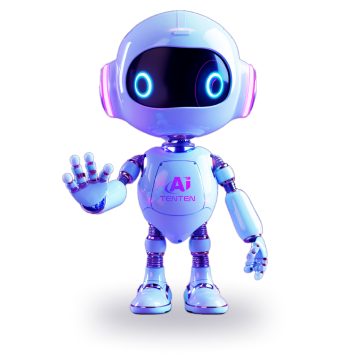





Cảm ơn bạn
đã đăng ký thành công!
TentenAI sẽ liên hệ trong thời gian sớm nhất.
Có lỗi xảy ra vui lòng thử lại sau!
Tiếp tục khám phá